Getting Started
Welcome to the online help for Cluster Management. This online help addresses specific administration issues with respect to the Apache Jakarta Tomcat application server.
The Apache Jakarta Tomcat application server makes the operating environment for all Intershop Commerce Management applications. The application server comes out of the box with Intershop Commerce Management and is installed with every Intershop Application Server.
The Node Manager is a standalone Java program that is used to control all server processes in an Intershop Commerce Management instance. The Node Manager starts, stops and (in case of abnormal process termination) restarts application server processes. In addition, it provides the communication interface for Cluster Management, which is used for remote control purposes (see Cluster Management).
The Node Manager and Cluster Management interact starting and managing the Tomcat application server processes, and when checking the cluster state. The figure below illustrates the interaction using a distributed installation as an example.
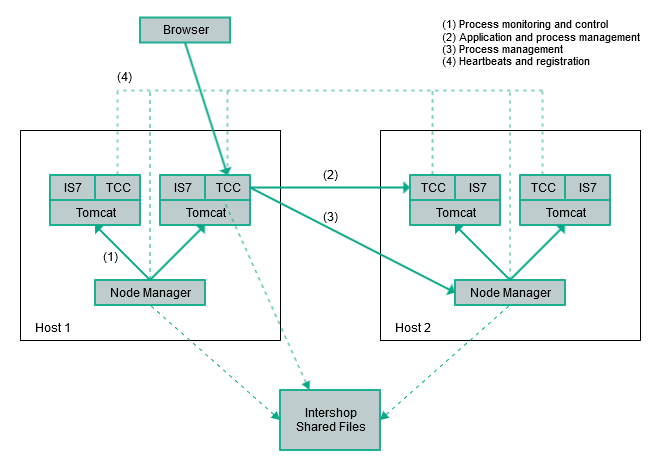
-
Startup (1)
The Node Manager starts the Tomcat server processes (and thus, the application on top of them) as configured. It monitors the servers permanently to restart them when necessary. See Node Manager Configuration.
-
Application and Process Management (2), (3)
To shut down a remote server or to control application on a remote server, Cluster Management communicates to the remote Cluster Management instance, which then fulfills the request in the local server instance (2).
To get a list of all remote server instances and their state or to terminate a remote server, Cluster Management communicates to the responsible Node Manager, which then executes the requested operations (3).
-
Cluster State (4)
Cluster Management instances and Node Managers send out heartbeat information (including name, host, port) via event messaging (multicast by default). In addition, each Cluster Management instance evaluates incoming heartbeats. This way, it gets the required information about the available server instances in the entire cluster, and on how to contact a remote Cluster Management instance or Node Manager for application and progress management.
The topics covered in this guide include:
-
This section describes how to control the Intershop Commerce Management server cluster. Furthermore, information about shared and local configuration for event messaging and other settings are provided.
-
This section explains the local Node Manager configuration file, which defines the server processes to be started and the process control options.
-
Application Server Configuration
This section details the configuration for each Tomcat instance that runs a specific Intershop Commerce Management instance.
For a description of additional administration tasks and background information on the tasks described here, refer to the Intershop Knowledge Base.
